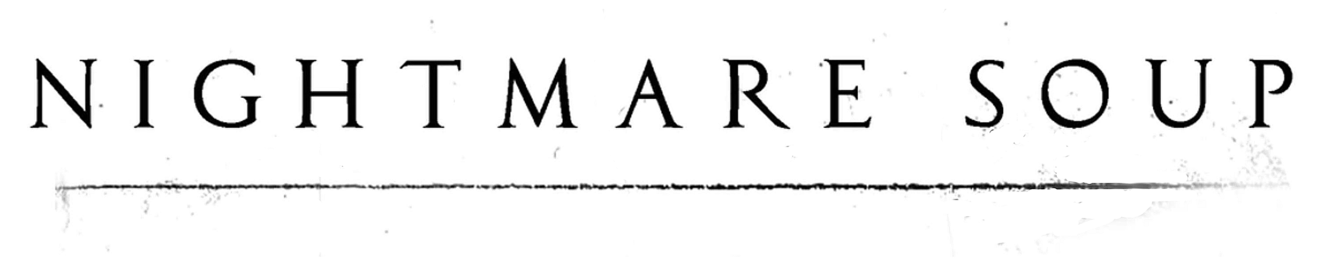Okay, so you've purchased the Nightmare Soup 2 Audiobook. Awesome! But we know that as with anything relating to "files" or different devices and what not, it is almost a guarantee someone is going to have a question. This will attempt to answer most of those right off the bat.
Directions:
1. You will receive an email with a download link immediately after purchase, you can also click a button that pops up after checking out.
2. When you click the file link (there are 2, because the digital book is also included), the file should start to download. It is a fairly big file, 154 mb, so you might want to be on wifi for the fastest speed.
3. The file is a "Zip" file. After downloading, some of you (depending on the device you are using) will see a button that says "Unzip." Definitely click that. Others will have to go to your device's "Downloads" or "My Downloads" folder. Again, select the file and click "Unzip."
4. After you unzip the files, you should be able to play them. Some of you will click them and select to play on iTunes, some will select to play on Samsung music. It is your choice, or whatever media player your device uses.
5. After unzipping, your media player should have no trouble finding the audiobook files and playing them together.
Other issues:
If for some reason your download doesn't complete or cancels, make sure you have a strong internet connection and try again.
MP3 files should be compatible with just about any device that is out there.
If you have any questions, email us at hello@nightmaresoup.com
Enjoy and Happy Nightmares!